The Welo plugin was created to seamlessly integrate the Welo platform into your WordPress site, offering real-time customer support. With an easy-to-use interface, the plugin enables live chat and support features, enhancing user interaction and providing efficient customer service.

Welo is a startup based in Boston with a unique mission: to create virtual spaces that simulate physical environments, offering users the ability to connect and interact in more immersive and dynamic ways.
Technical Development Overview:
To build the Welo plugin, I used PHP, the primary programming language for WordPress plugin development, and employed key WordPress functions and hooks to ensure smooth integration with the WordPress environment.
- Shortcodes and Widgets:
To integrate the live chat functionality directly into the front-end of WordPress sites, I developed custom shortcodes usingadd_shortcode(). This made it simple for users to place the live chat interface on any page, post, or widget area. Additionally, I used WordPress widget functionality to enable dynamic placement options for the chat interface, ensuring flexibility for end-users. - WordPress Settings API:
To provide an intuitive configuration interface for administrators, I utilized the Settings API (add_options_page(),register_setting(), andadd_settings_section()) to create a user-friendly settings page within the WordPress dashboard. This allows users to easily configure the plugin’s behavior, such as enabling or disabling the live chat, setting up notifications, and managing other plugin-specific settings. - Security Measures:
Given the real-time nature of the plugin, I incorporated security best practices such as nonce verification and sanitize functions to protect against malicious attacks and ensure that data was properly validated before being processed or stored in the database. - CSS and JavaScript Customization:
For the front-end, I used custom CSS and JavaScript to ensure that the live chat interface was responsive and visually integrated with the website’s theme. The plugin was designed to be lightweight, ensuring minimal impact on the site’s performance. I used jQuery for smooth animations and interactions, such as opening and closing the chat window and sending messages.
Current Status and Open-Source Availability:
Currently, the Welo plugin is in the testing and validation phase with WordPress.org. However, the open-source code is available on GitHub for testing and evaluation. As an open-source project, developers and users are encouraged to contribute, test, and provide feedback to help improve the plugin’s functionality.
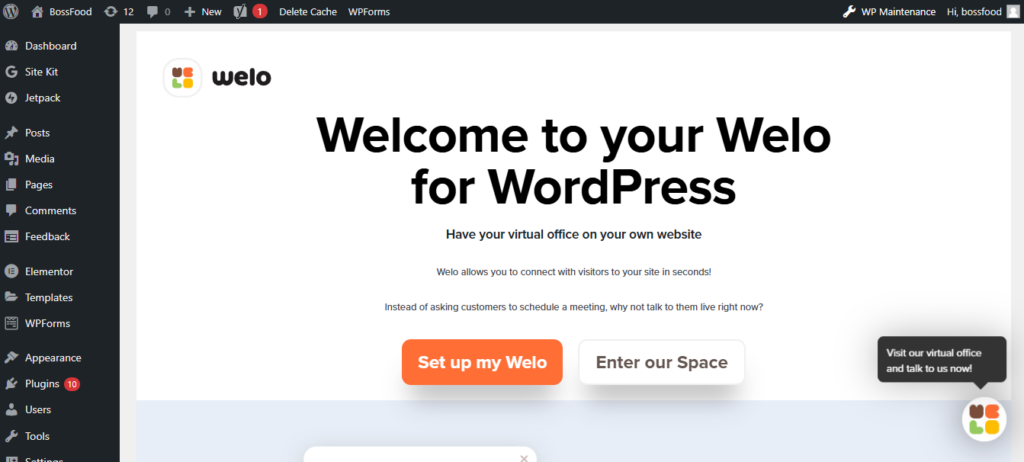
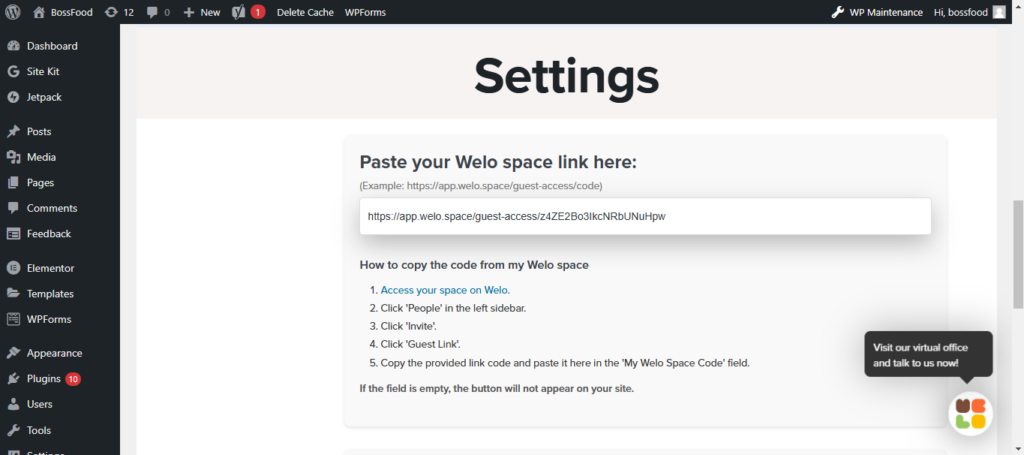
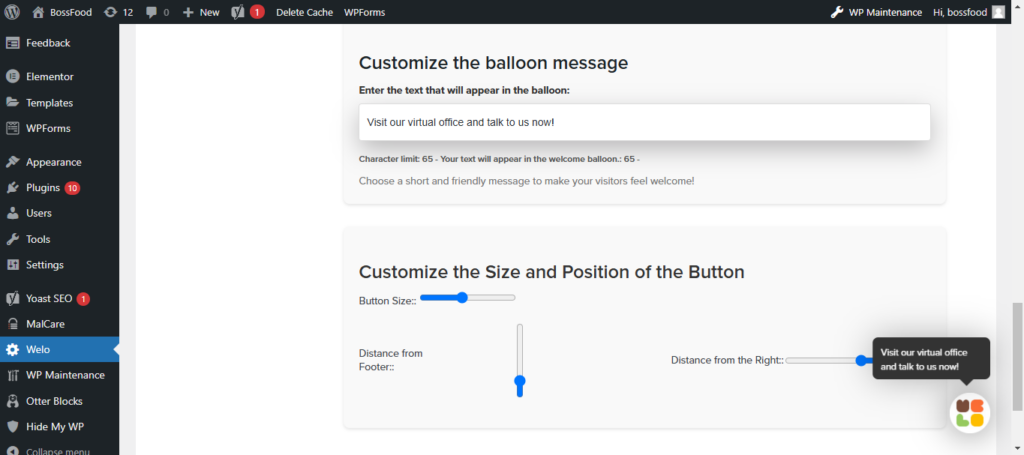
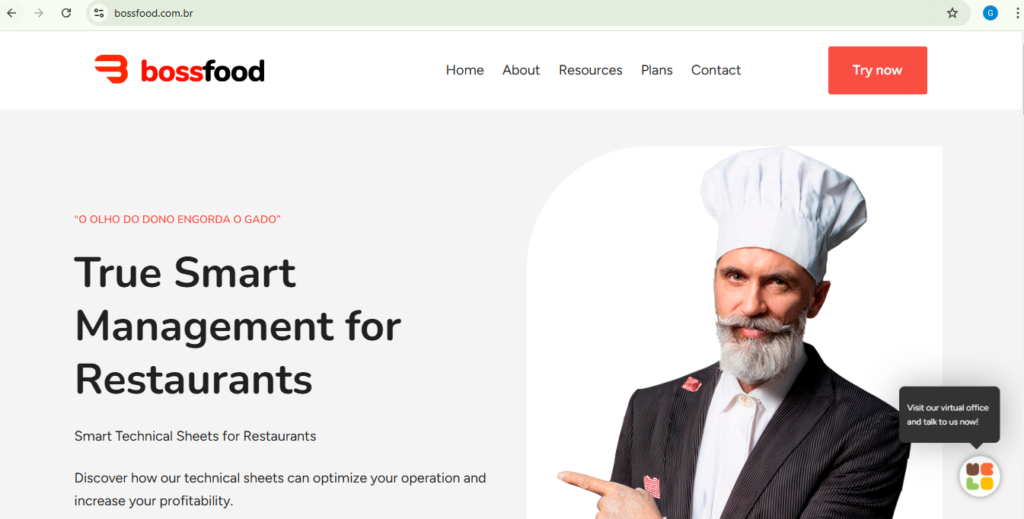

Deixe um comentário